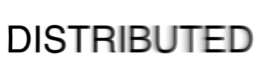OpenAI is venturing into the world of social marketing by introducing a Canva plugin for its ChatGPT chatbot. This strategic move aims to streamline the process of creating visuals like logos and banners.
This integration promises a more user-friendly approach to digital design, enhancing the generation of visuals through a simplified process. Previously, using Canva with ChatGPT required some manual work. However, the new plugin significantly simplifies the process, potentially boosting user engagement.
To utilize this feature, ChatGPT users can initiate the chatbot in their browser and access the ‘Plugin Store’ within the plugin section to easily install the Canva plugin.
Once installed, users can select ‘Canva’ from the plugin section in ChatGPT’s main window. In the chatbot’s prompt box, users can describe the visual they want to create, like requesting a banner for a Twitter account. ChatGPT generates a list of visuals for users to choose from, which can then be edited in Canva and downloaded for immediate use.
It’s worth noting that this integration is currently exclusive to ChatGPT Plus subscribers. This subscription also enables the use of the updated GPT-4 large language model, capable of creating long-form content.
A Competitive Move
In the highly competitive AI sector, OpenAI is continuously enhancing ChatGPT’s capabilities to maintain its edge. This latest integration responds to the increasing competition from powerful models like Claude AI and Google’s Bard.
OpenAI’s decision to integrate Canva with ChatGPT aligns with its broader strategy of expanding the chatbot’s capabilities. This transforms it into a versatile tool to meet diverse user needs. Previously, OpenAI introduced a feature to browse the web using Microsoft Bing. However, this feature was removed due to concerns about accessing paywalled content.