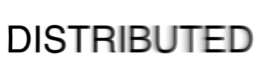An improved Firefly Imaging Model is now available in the Firefly web app named “Adobe Firefly Image 2 Model (beta).” Improved model architecture, training algorithm, and image generation capabilities result in higher quality outputs, making it quicker and easier to achieve your creative vision.
- Firefly Image 2 can now identify and distinguish landmarks and cultural symbols with accuracy.
- You can now generate images with longer prompts
- It can generate more realistic body structures, such as skin, eyes, and hands, with a better understanding of diversity.
- It has better colors, without any over-saturation.
- It has an Auto mode for Content type for identifying prompts and providing great results accordingly.
- It gives you more control over the quality of the photo and its depth or composition.
Adobe Firefly Image 2 Model (beta) recently announced 5 new features. Let’s now talk about the new features specifically.
- Generate Images using existing photos and new images will be generated following the existing photo’s style and look. You can use already available image styles from the control panel or upload your images.
- Adjust photo parameters for more realistic images. Settings include aperture, shutter speed, and field of view, similar to camera settings. It is accessible in photo settings (beta).
- You can use prompt suggestions to automatically complete your prompts based on your user data or your past interactions.
- Now you can select and add terms to exclude from your prompts results. You have the option to exclude up to 100 terms from your prompt results. It may include some colors, shapes, or objects that you don’t want in your results.
- You can now save your images to Creative Cloud Libraries for future use in Adobe Express or any other Cloud Creative apps.
The Adobe Firefly Imaging Model 2 also integrates generated text and images that can be modified into editable designs. Firefly remains reliant solely on the content derived from its Adobe Stock library. The lack of accessible images would impose constraints on Adobe’s model when compared to the extensive datasets employed to train other widely used AI models.